Kmarkets
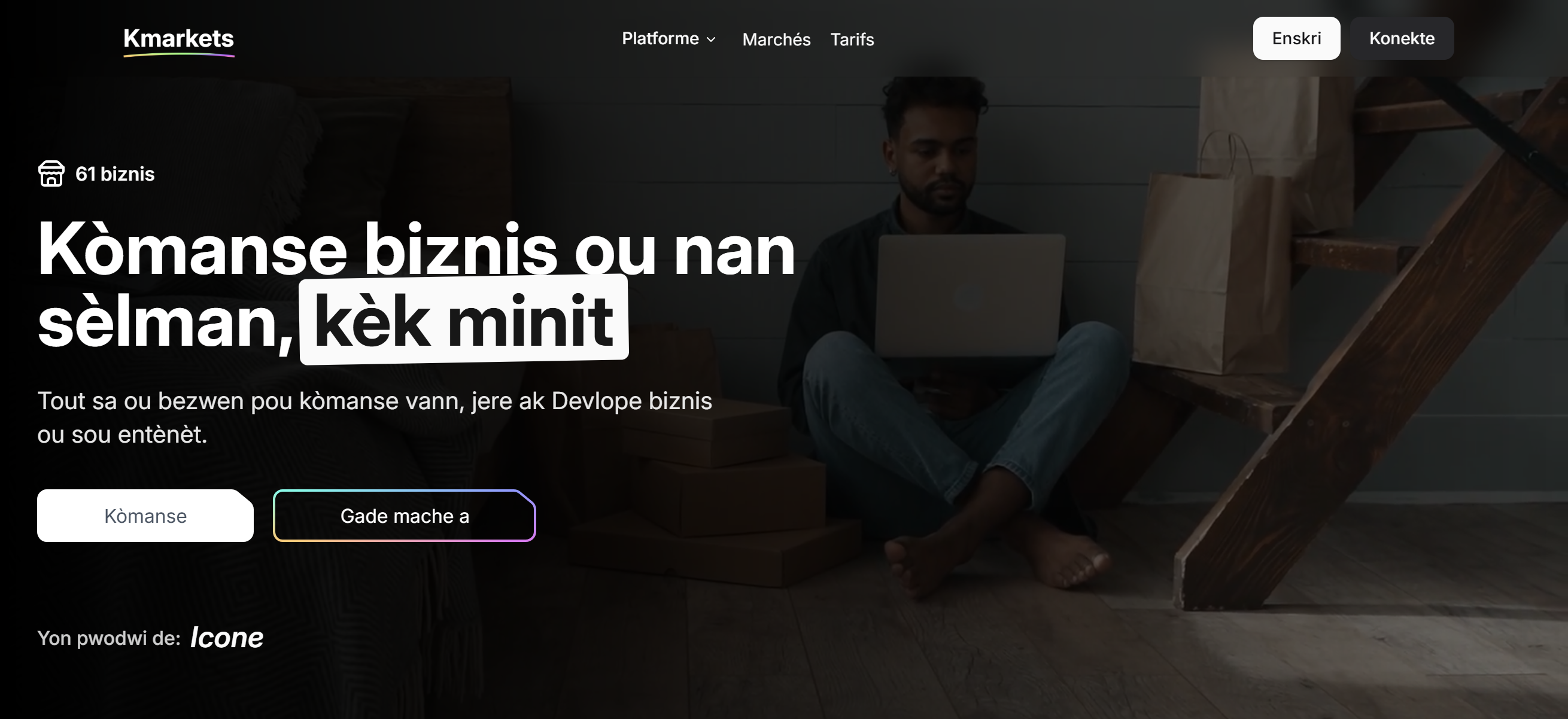
Kmarkets
Kmarkets all haiti business in one place
Welcome to the #1 ecommerce app in Haiti!, that recense all commerce in haiti physics or online, hotel, restaurant, shopping mall, etc.. And provide some tools to manage marketing, clients and sell and order online.
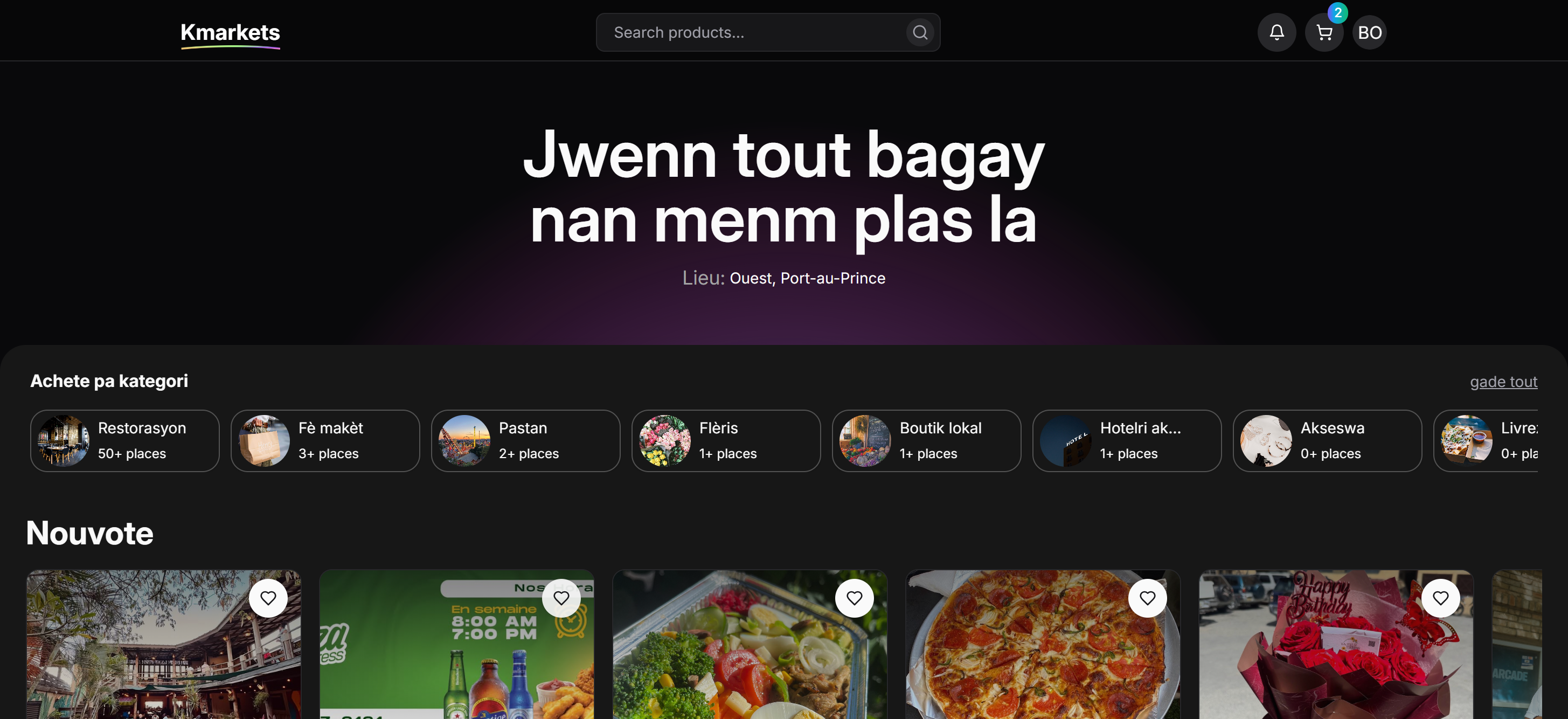
Marketplae
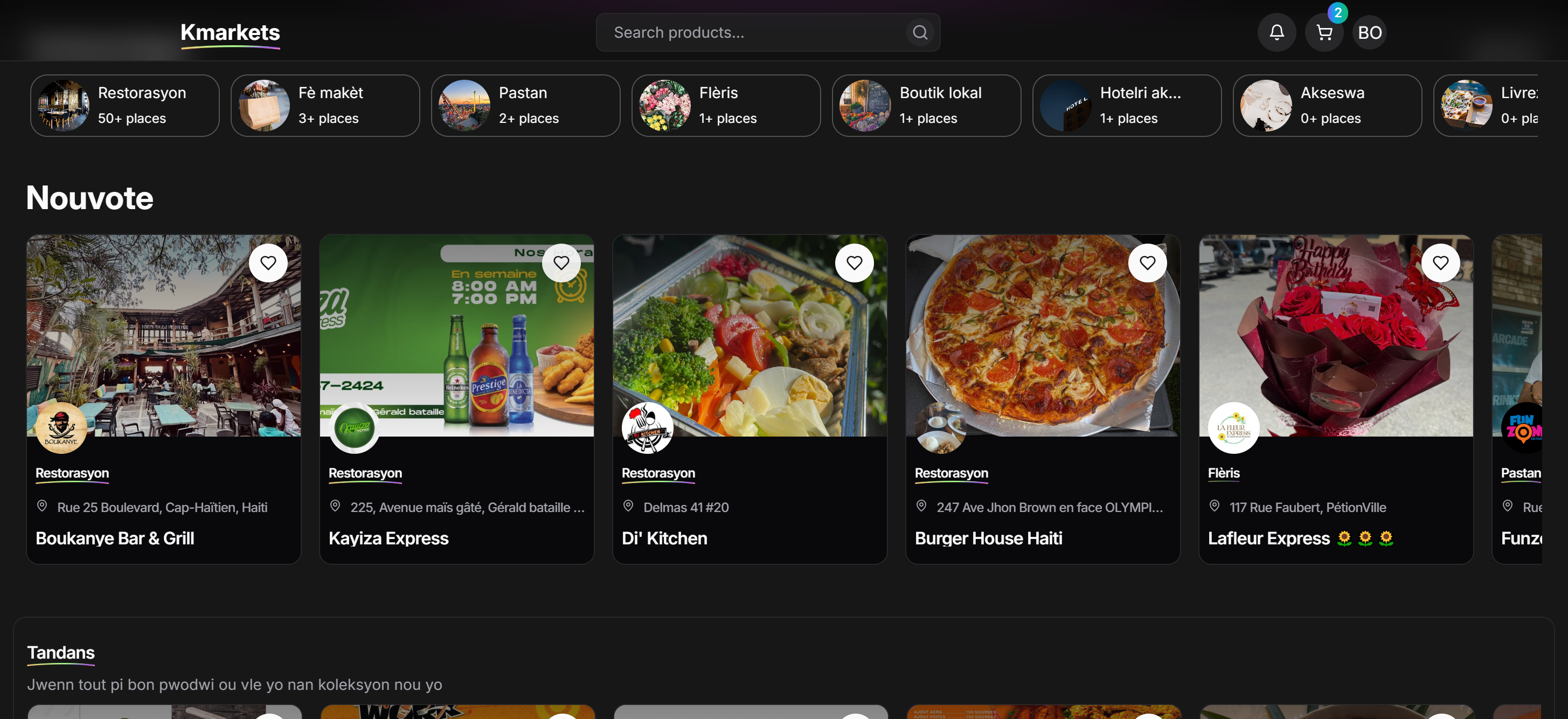
Marketplace 2
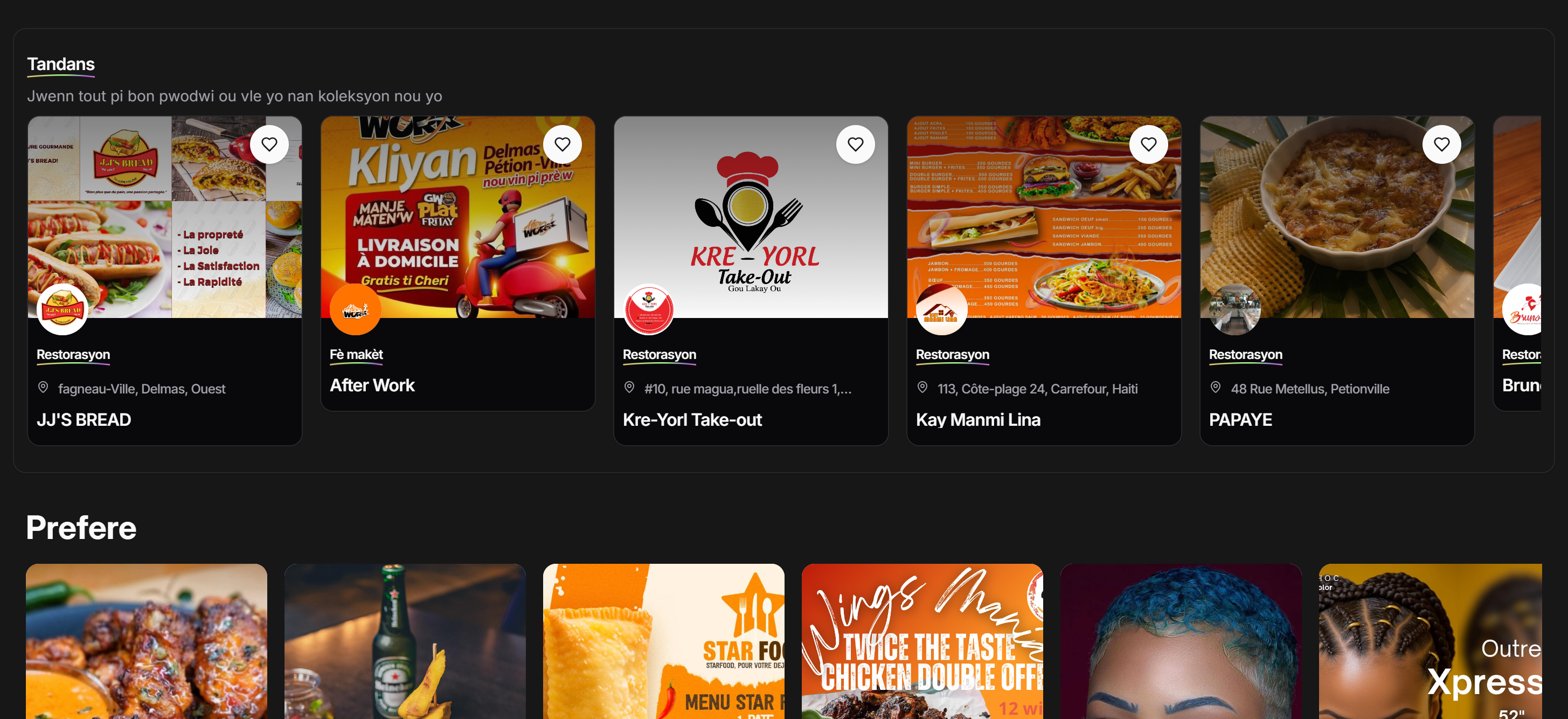
Trending & Favorites
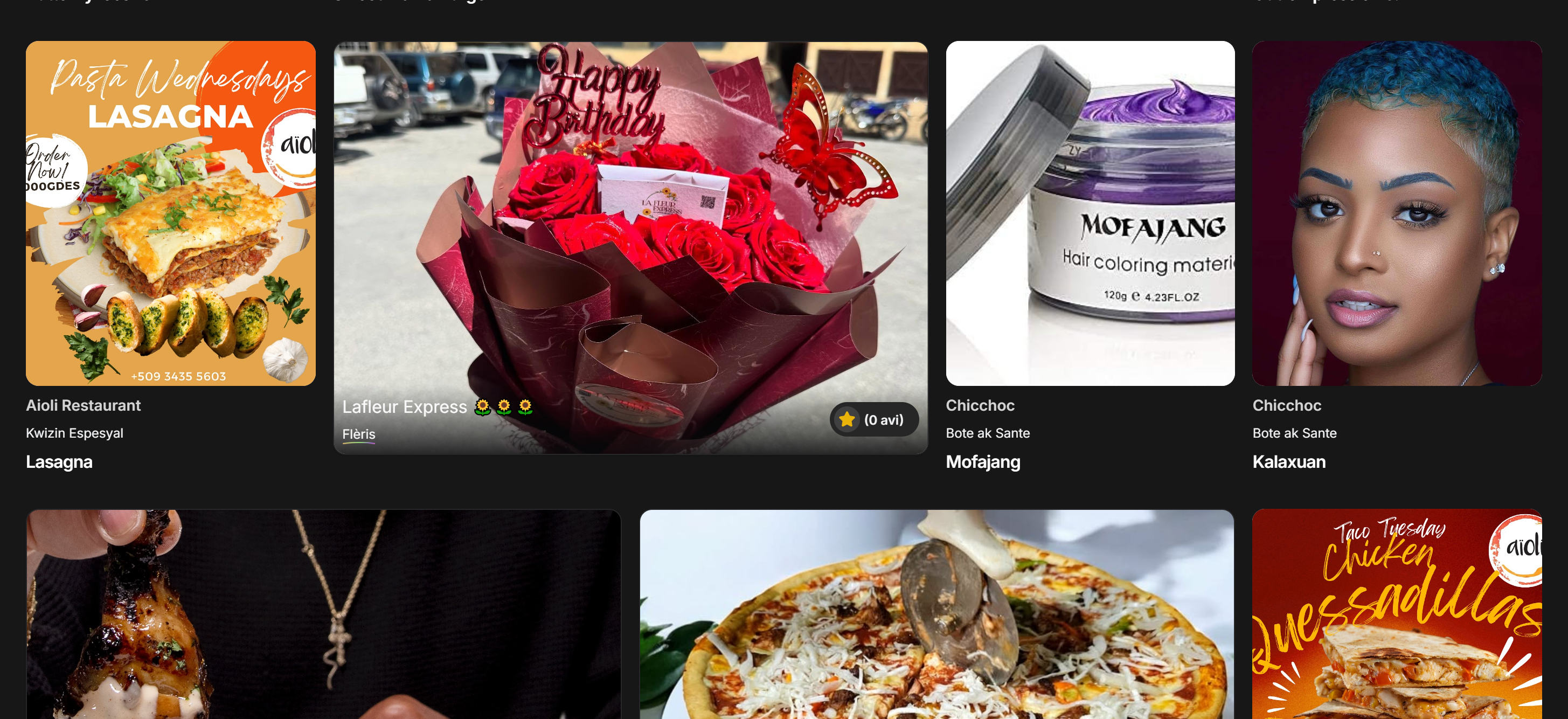
Discover section
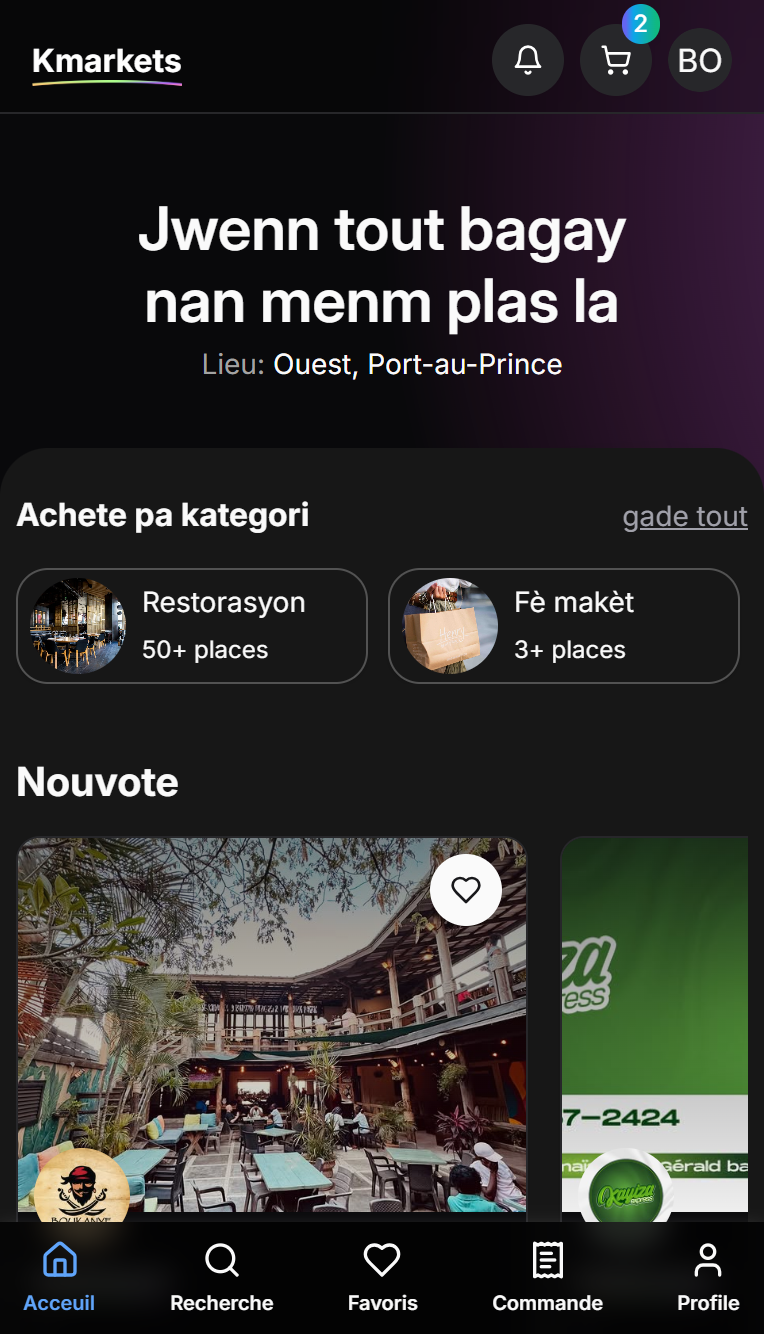
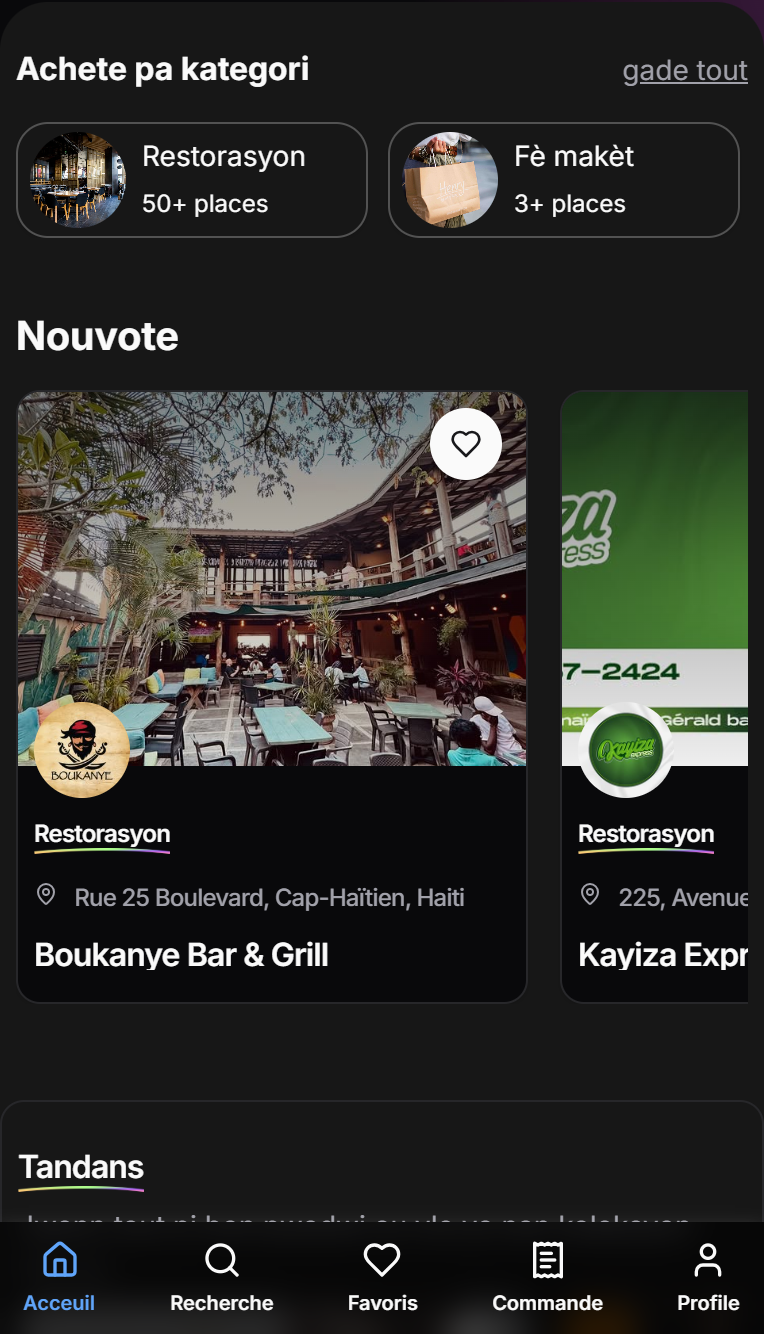
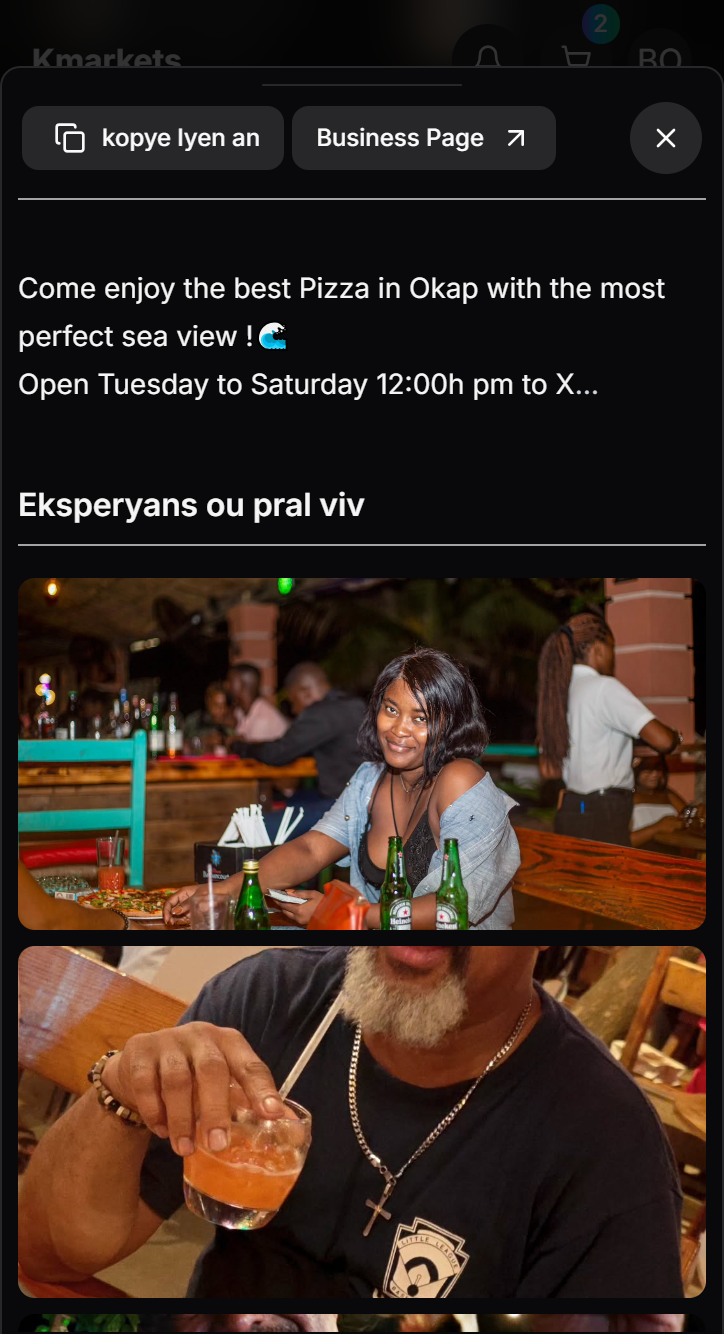
Mobile version

